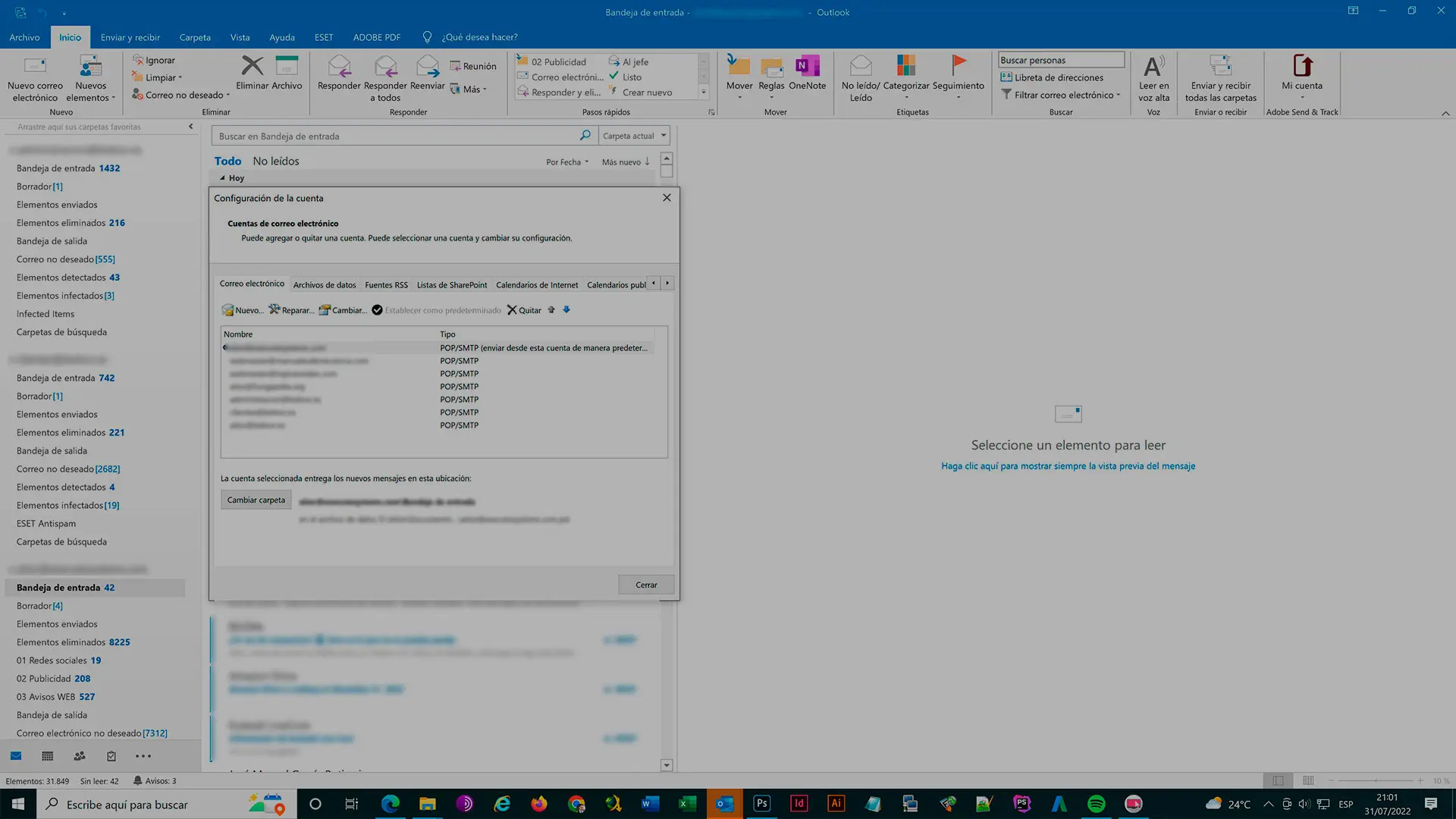Who has not forgotten what was the password of your email? In this article we will learn how the password of our email can be recovered, stored in Microsoft Outlook.
Our computers have a finite life, and on many occasions we will have to change equipment or at least reinstall the operating system. On those occasions it is very likely that we have to configure our email again.
We are going to the configuration of the account to look at the data, to be able to put them on the new computer, and no idea what the password we put years ago for our email.
It is time to search our memory, in those old emails where our supplier sent us the password or better use an application that allows us to export the information of our outlook accounts.
Mail Passview is a simple application that will show us all the data of our email accounts stored in Outlook. You can download the application from the Nirsoft website .
Because it is able to reveal stored passwords, there are some antivirus that detect it as a virus so you may have to deactivate the antivirus temporarily to use it.
We just have to break down the downloaded file and run the application, it will show us the following screen
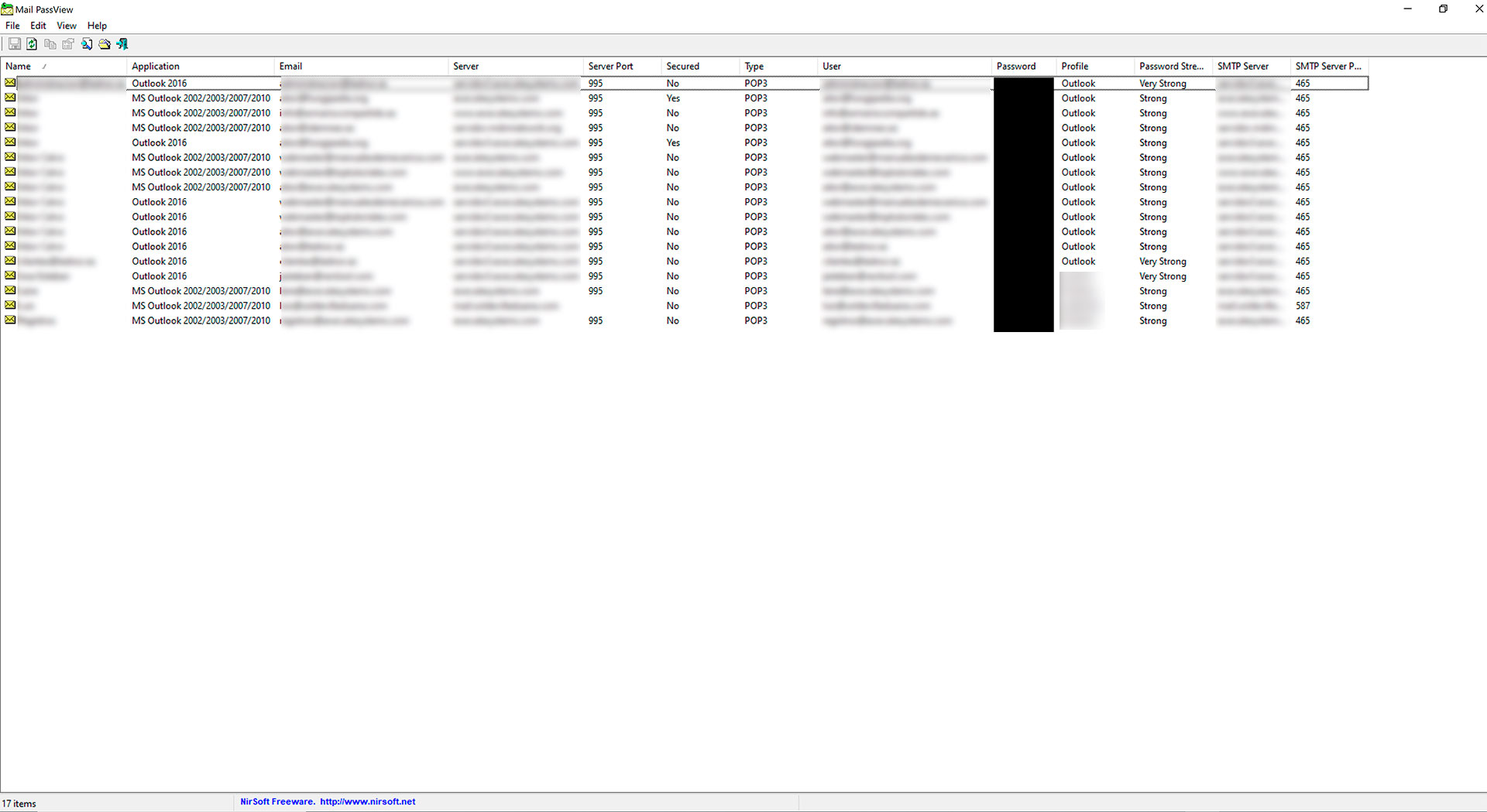
As the image shows, the program is able to show all the information stored. It would only be saved, for this:
- We select all the accounts.
- We click on the "File" menu.
- We chose the "Save Selected Items" option. (Ctrl+S can also be used).
- We keep the information where we want, it will be saved as a text file (.txt).
And that is all, we already have all the information to reinstall our team or to add the information to our new computer.